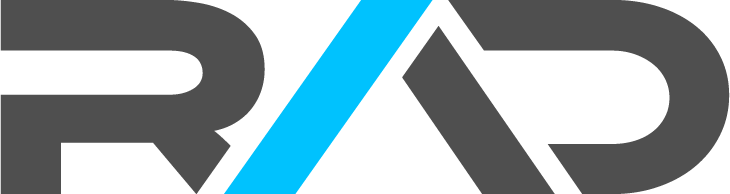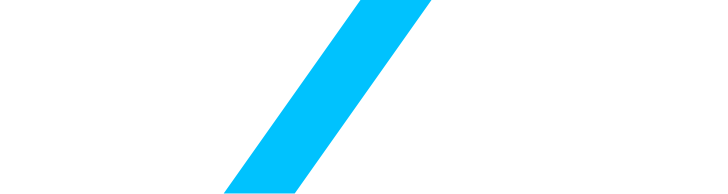“Can you please be more transparent with me?”
If I had to guess, you’ve probably never heard a client say that exact phrase. I know I haven’t. But I’m sure at least one of the following questions has been asked of you (potentially more times than you’d like to admit):
- Are you still on track to hit the project end date?
- Am I able to review what you’ve completed so far?
- Have there been any changes to project cost?
As you read those questions and have flashbacks to a client of your own calling or emailing you for more information about a project, you’ll notice that all three of them are asking the same basic question of you and your team – “Can you please be more transparent with me?”
The concept of business transparency amongst small and enterprise businesses is nothing new, though it’s more of a necessity than a luxury now thanks in part to social sharing. For many companies, it’s a pillar that supports their mission statement.
The problem is that the idea of transparency sounds straightforward, but in reality it’s quite challenging to implement, especially before a client has to ask for it.
Creating a transparent culture comes down to building a process that allows you to be honest and open with your customers. The process is typically executed during client conversations, meetings, emails… essentially any communiction.
But the question that we love to ask is, “How can we automate this process?”
The trend we’ve seen in automating transparency is by way of a Client Portal, which is a hub for clients to access pertinent information and a tool for your company to bring internal and external transparency. It’s by far the most effective way to build a transparent culture and the best way to create an amazing customer experience.
Because we’ve had quite a number of portal projects, I’ve dedicated this post to laying out the fundamentals of a Client Portal, which we believe is the most powerful way to automate transparency. After reading this post, you’ll know what a Client Portal is, why it exists, and how to implement it to automate transparency.
So, what’s a Client Portal?
A Client Portal is a private online gateway that your customers use to access data – like files, project analytics, and other pertinent information – and in some cases actually communicate with you through it. If you’ve ever created and shared a Dropbox folder with a client, you’ve created a very basic “portal” for your clients to access non-public files.
A Client Portal can show things like current project progress, what your team is currently working on, goals that you’ve just accomplished, project costs – including both estimated and actual – and anything else that’s relevant for your customers to know.
Client Portals are almost always custom built because even within the same industry, businesses can have processes that are incredibly different.
Ever since our clients have implemented portals of their own, they’ve seen:
- Happier customers
- More loyal customers
- Less confusion over costs and expectations
- More informed customers
- More involved customers
- And more work getting done faster
Just to give an idea of how industry-agnostic a Client Portal is, some of the portals we have built or plan to build are for:
- A national construction staffing firm
- A factor/funding company
- A search engine optimization firm
- An e-commerce online courses provider
- A regional steel erector
An eclectic mix, that’s for certain. But they all have one thing in common: they want to make their client’s lives easier. Which you’ll understand how crucial that is if your business relies on referrals.
Okay…But What’s Automated Transparency?
Most businesses automate a portion of their process – some much more than others. For private businesses, transparency isn’t typically thought of as something that is automatable, partially due to the word’s ambiguousness.
Automated Transparency is taking the parts of your business that you wish to share with your clients (see below for all of the different Client Portal use cases) and removing the manual labor to make that happen.
Why Should I Build a Client Portal?
A Client Portal is a statement of transparency to your current clients and your prospective ones. You’re essentially saying,
“I’m not going to hide things from you AND I’m not going to make you ask for things you already deserve to know”.
The ramifications of a statement like that are significant and always result in something net positive.
A Client Portal Is For Your Clients!
I’ve hit on a few reasons above, but here’s a breakdown of the top reasons we’ve seen our client’s build a Client Portal:
- Their private files – like certifications, receipts, invoices, change orders, etc. – are needing to be accessed by clients on a daily or weekly basis
- They are wanting in-depth analytics on project details, like updated cost, progress, accomplishments, milestones, etc.
- They have a review and approval process currently in place, but it’s all done through email or via multiple web applications. Approvals might even be received, but are not logged anywhere for future reference.
- There’s work that their team handles right now that could be the client’s responsibility. For example, say your client has data that they need to send you, like spreadsheets. A client portal could be built to allow them to easily upload or enter that data, saving your team time.
But Don’t Forget, It’s For You Too!
The best part about a Client Portal is that even though you’re using it as a tool to help your clients, a well designed and thought out portal should bring huge cost savings and management benefits to your team as well. Below are the top ways we’ve seen Client Portals being used internally.
- Client activity can be tracked using an activity log. For example, say invoices are sent via your Client Portal. An activity log can track when they’ve opened, downloaded, and paid an invoice. You can also track things like comments, feedback, and approvals with timestamps, and this can happen both internally and externally
- Portals can be used as a management tool – and not just client management. If project progress is being tracked, you can use the portal’s live data as a method for forecasting and catching potential issues before they become costly to you and your clients. We typically see separate internal portals created that tie directly into the Client Portal. Sometimes they are the same portal, but each user receives privileges to view certain information. It’s the perfect “kill two birds with one stone” scenario
- In general, invoicing is typically done the same for most companies. Things like change orders for out-of-scope work can be dealt with differently, but a big differentiator for a Client Portal is that invoices can be generated, sent, and tracked automatically. Whether you’re in a fixed bid contract, a long term retainer, or just working on a small project, a Client Portal can automatically generate and send invoices to clients. Even if you already use an invoicing system like Freshbooks, automating invoicing can save your company time and ensure everything is tracked in one central hub.
Client Portals Are So Hot Right Now!
RAD isn’t the only company that’s seeing an uptick in Client Portal development. Just looking at Google search interest over the past 10 years shows a steady incline in interest for the term “Client Portal”.

There’s also been new entrants into the market, like Blueleaf, which is a Client Portal for asset managers. Check out a screenshot of their portal below:

If you don’t have a portal for your clients to access the information they are currently bugging you for with emails and phone calls, you’re falling behind to your competition. Worse, you’re letting your clients down.
Steps You Can Take To Build A Client Portal
So you know what a Client Portal is and why you need it. Now, it’s time to take the steps towards validating your own portal. That means challenging the assumptions you have about your clients and your own company and focusing your attention to the highest ROI opportunities that a Client Portal can address. As we’ve found, you end up learning quite a bit about your client’s actual needs, rather than their perceived needs.
1. Take your client’s perspective.
This is about understanding what your client’s biggest needs are. You should answer the following questions:
- What do you want your client’s experience to look like? Look at what your current relationship looks like – are they constantly asking the same questions of you?
- Are they wanting more access to information regularly? And to what type of information?
- An easy way to get started is to give your most trusted client’s a call and have an honest discussion about how you could make their lives easier. You won’t want to build a Client Portal based on your assumptions and your clients can often offer ideas that you may have never thought of.
2. Look internally for things that can be automated.
The goal is to find the needs you have that would give you the highest possible ROI and in some way also contribute to your client’s needs.
- What goals would you like to achieve internally, whether it be better internal communication, simplified data entry, or maybe a centralized hub to store important files?
- Are you sending them reports every week that could be automated and archived?
- Are there things that are currently being done on paper that could be converted into digital – and potentially automated?
- Do you have a database created of all projects, employees, and contacts?
- How much value would live data tracking and analytics bring you?
3. Decide what’s most important to you and your client and focus on that.
You now have a list of things your client wants and things you want. It’s time to decide what to focus on. We typically recommend building a Minimum Viable Product (What’s an MVP?), which allows you to quickly validate your idea and start seeing ROI without investing significant resources. There’s always features that can be added later, and your clients will love to see that you’re continue to develop solutions for them on a continued basis.
4. Test and the retest your ideas with current clients.
To accomplish this, we typically build a basic prototype for the portal in a fast paced Design Sprint (what is a Design Sprint). Once the prototype is built, you’ll share it with your own users and get feedback from them. This is a great exercise that will help you to validate your ideas and most importantly, you have real clients being part of your process, which only increases the likelihood of them staying with you long term.
The Quick And Dirty Client Portal Setup
While building a singular web application provides the most personalized experience for your clients and the best fit for your company, there are many pre-existing applications that can be used in conjunction with one another to create a quasi-client portal, and you can do it right now. This is often an inexpensive option that can be used while a Client Portal is being developed or in lieu of one.
- Dropbox for simple file sharing with clients and internal teams
- Trello for internal project management. If you keep everything updated and client-friendly, you can also share your Trello boards with your clients
- Timely for time tracking. We love this time tracker! It also easily exports, so manipulating data is a cinch!
- Google Chat for client communication, Slack for internal communication.
- Invisionapp for client feedback on documents, like designs.
Here’s A Sample Client Portal To Bring It All Together
Keeping in mind that no two Client Portals will be alike, below is a basic sample Client Portal to give an example of the scope of what a portal can accomplish.
Meet Peter, CEO of Archetypeture – an architecture firm
What They Do:
Peter has a team of 15 full time employees that design and architect beautiful housing and commercial properties. They currently have 10 clients with active projects, and 5 projects in their pipeline. As an architecture firm, they are one of the best, and have a reputation for being so. They offer top-quality blueprints and have an extensive network of trusted partners – like the builders they recommend.
Their Problem:
A majority of Peter’s day is spent updating clients on where they are at with a project, addressing questions, invoicing and billing, discussing change orders, reviewing and meeting internally, and updating custom excel spreadsheets with sales and project data so he can know if he’s making money or not.
It’s easy to see that Peter is working the job of multiple people, but he doesn’t even have time to work on outbound sales or hiring help. His architects are supposed to be working managers, but they don’t have the tools to keep everything updated – and they find themselves bogged down when they switch between managing and designing.
The Solution:
A portal with a client access point and an internal access point, which will allow Peter to automate transparency within his company and keep his clients happy and informed. Below is a wireframe of everything that he wanted on the dashboard of his internal Portal.

Peter and his team will be able to better manage projects with tools like live project progress and digital invoicing. Time tracking is new to the company, but it will add a layer of analytics to help Peter become a better estimator – and be aware of scope creep before it’s too late.
The portal that his clients access will be a little different, as internal information that Peter doesn’t want to share with the client will be hidden. Here’s what his clients will see.

His clients will see their own featured projects, along with a list of their activity and an automatically updated task list for the architect that is working on their project. They will also be able to see a list of all of their projects, as well as any past and outstanding invoices.
The ROI:
Some numbers that we can use to calculate ROI (these are realistic to what we typically encounter at RAD)
- Archetypture brings in $5 million per year
- Peter pays himself $250,000
- Peter spends 30% of his time doing the administrative tasks that could be automated
- With that 30% freed-up, Peter could bring in an additional 10% in annual revenue
- The managing architects are paid $100,000 each, and there’s 5 of them
- Those managing architects each spend 8 hours each week inputting time, managing clients, updating databases, and reviewing internal documents, 3 hours of which could be completely automated
So, if the portal was well validated and followed the requirements, then the total return on investment in year 1 would look like:
- $500,000 in additional revenue in year one (from Peter’s time)
- $39,000 in salary savings from more productive managing architects. This will allow Peter to take on more work without having to incur additional overhead expenses
Other secondary benefits:
- Happier customers means more referrals
- A better managed team means lower employee turnover
- More informed and involved clients and employees
If you build it, they will come (and stay)
Throughout this entire process of vetting a Client Portal, you’ll want to refer back to the questions below to ensure the answer is “yes” to each – otherwise, the feature/need should be heavily questioned whether necessary.
- Will this make my clients lives easier and make them more likely to refer my company?
- Will this make my life and my employees lives easier and make me more money?
If you can build a Client Portal that addresses those needs, then you should look forward to more engaged and loyal clients, happier employees, and a whole lot of return on investment.
RAD Development is a Scottsdale-based web application development firm specializing in Ruby on Rails Development that combines industry-leading web application design expertise with proven business acumen to transform the way our clients do business. And yes, we build awesome internal and client facing portals.